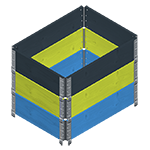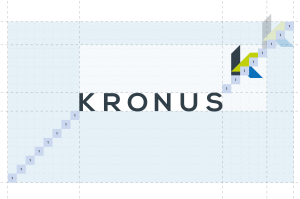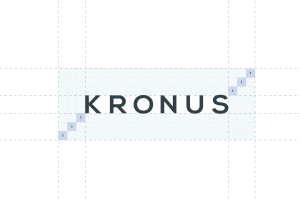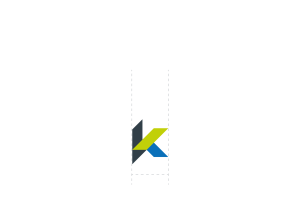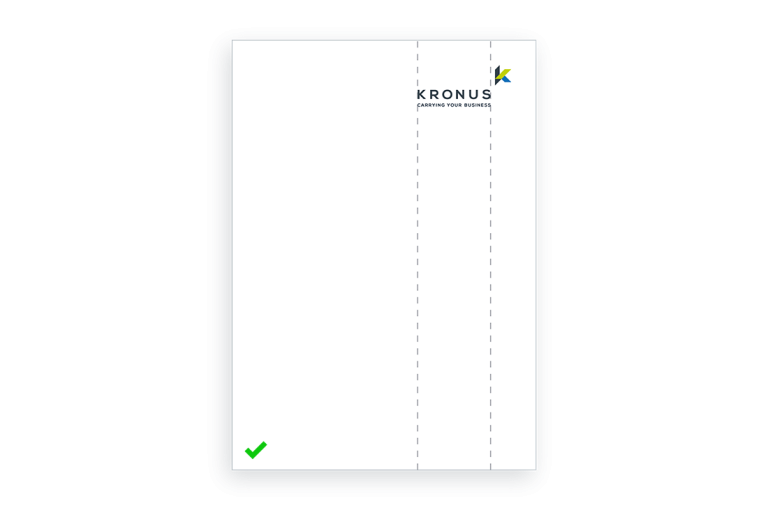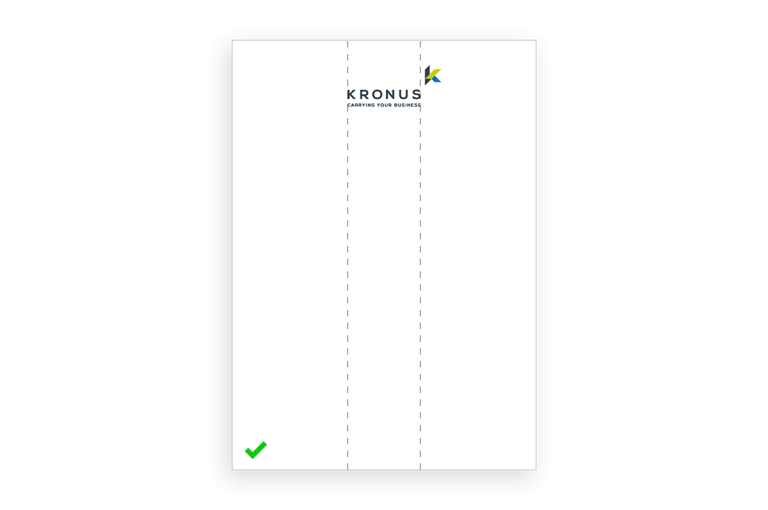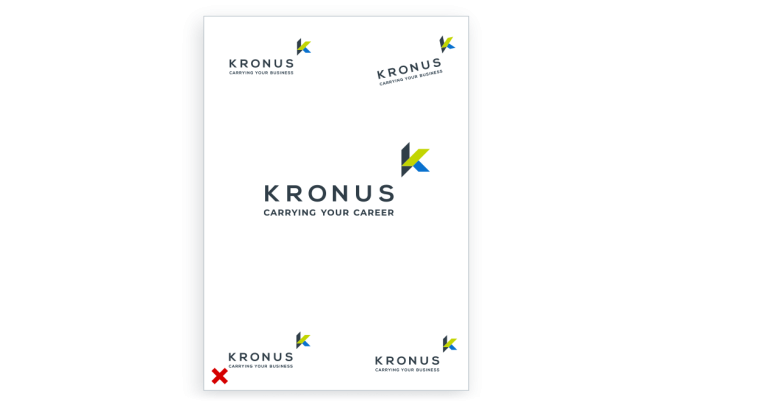OVERVIEW OF THE LOGOTYPE AND ITS VERSIONS
Company logotype is always crucial to success in marketing, because it makes a powerful statement about the corporate style and the very character of the company. It is prominently displayed on all letterheads and documents, whether printed or digital content, and on company products. Kronus trademark consists of the company name, its graphic symbol, and the company slogan. Below are all of the logotype versions in downloadable formats.









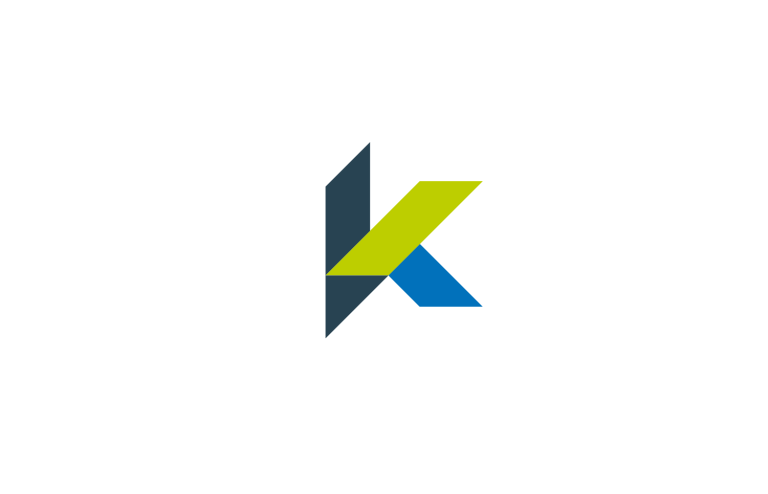
LOGO ANATOMY WITHIN THE GRID
The company logo is constructed within a particular grid, as displayed in the image below. The unit of one square is used in the grid to define the proportion between elements of the logo. For example, there is a space of one square between the name and the slogan, while the slogan itself is 2/3 squares high.